Saftey first is always a good advice. So do the same for your LoL account!
How To Change Your LoL Password
You think someone might have seen your password? Well, we're going to let you know you can change your League of Legends Password to keep your account safe.
Have you ever been hacked or fallen victim to phishing? If your answer is yes, then you know how frustrating and distressing such a situation can be. The same can happen to your League of Legends account, and in the worst-case scenario, you could lose all your skins forever.
This emphasizes the utmost importance for all League of Legends players to prioritize the protection of their accounts. Changing your password regularly can help prevent unauthorized access. In this article, we will show you how to easily change your password.
LoL-Password Change: Four Simple Steps
Fortunately, changing your password in League of Legends is relatively easy. Follow these four steps to protect your account:
Step 1: Visit the official League of Legends website
To begin, visit the official League of Legends website. Log into your account using your credentials and click on your username in the top right corner of the site.
Step 2: Access the account settings
After clicking on your profile picture or username, a drop-down menu will appear. Choose the "account settings" option to access your account settings. You may need to re-enter your password and use a login code sent to your email.
Step 3: Change your password
In the account settings menu, locate the "change password" option. You might need to scroll down a bit. Click on the option and follow the necessary steps to set a new password. We recommend choosing a strong password that includes letters (both lowercase and uppercase), numbers, and special symbols.
You can also use an online password generator to speed up the process or if you're unsure how to create a strong password. Just be sure to remember the new password you choose.
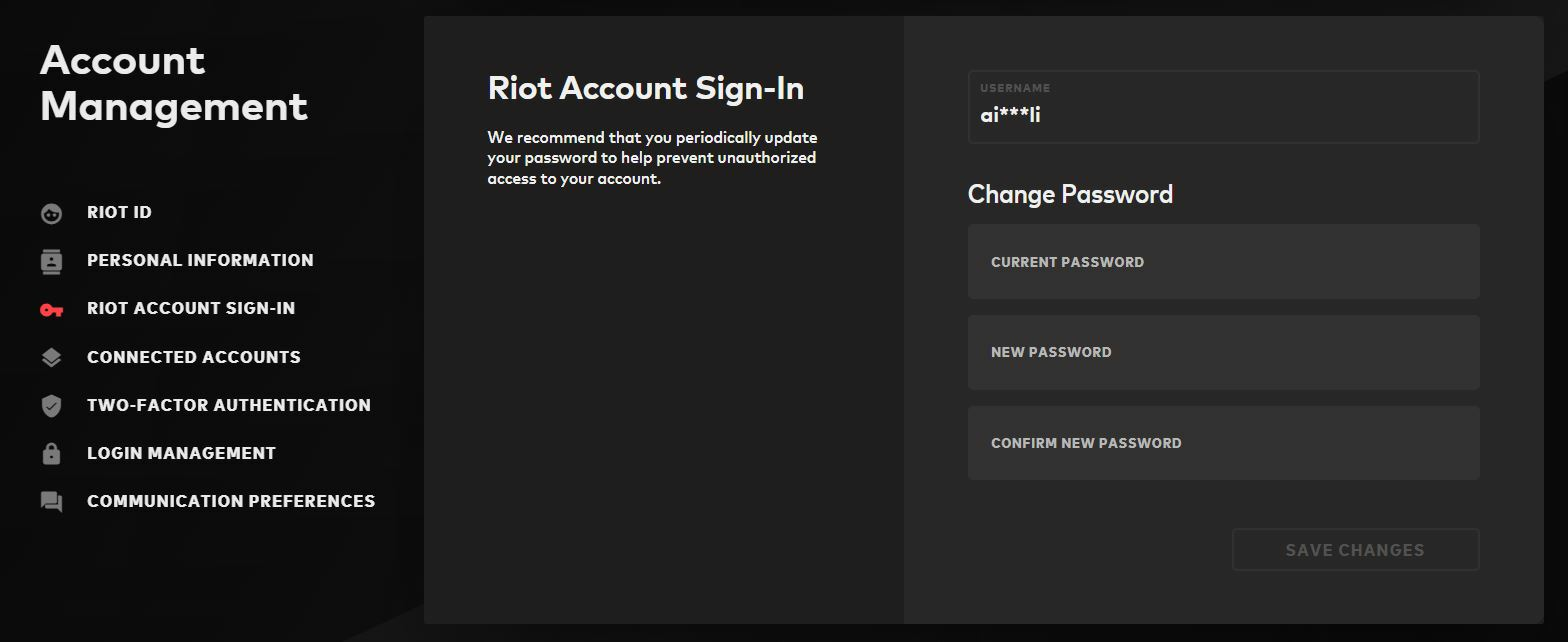
Step 4: Confirm your new password.
After entering your new password, you'll be asked to confirm it. Simply retype your chosen combination correctly to confirm the change.
League of Legends: Two-Factor Authentication
Another way to enhance the security of your League of Legends account is by enabling two-factor authentication (2FA). With 2FA, it becomes even more challenging for someone to access your account, even if they possess your password.
If you want to safeguard your account, skins, chromas, and the emotional investment you've put into it, follow these steps to activate Two-Factor Authentication:
- If you haven't activated 2FA yet, go to your Riot account settings. There should be a banner indicating the option; simply click on it.
- On the banner, choose the "activate 2FA" option, or access "Two-Factor Authentication" from the menu.
- In the 2FA menu, choose "send per mail," and you should receive an email at your provided address.
- In the email, you will find a big red button with "Two-Factor-Authentication" on it; click it!
- Done!
Now, every time you log in, you will need to authenticate yourself via email. Although it may add a small extra step, it significantly enhances the security of your account. After all, you wouldn't want all the time and effort you've invested in your account to be lost due to a hacker.
More League of Legends:
- League of Legends: 5 Things You Need to Know When Playing an Enchanter Support
- LoL: Why No One Plays Morgana In High Elo